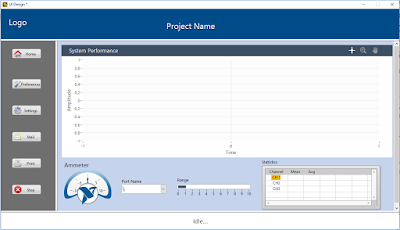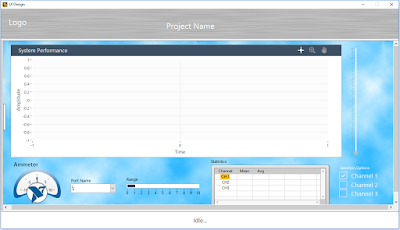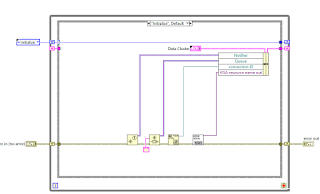We are seeking a hands-on National Instruments LabVIEW developer with extensive experience using LabVIEW, FPGA, and Real-Time modules to create robust data acquisition, timing, and control software to interface with NI and non NI instruments. As a LabVIEW developer at SyncSols, you will collaborate with hardware and testing engineers to define, design, develop, test, debug, and maintain LabVIEW code for automatic testing system (ATS).
If interested, Kindly revert with following details:
Total Exp:
Relevant Exp in Labview:
Relevant Exp in Teststand/Veristand:
Current Location:
Preferred Location:
Current CTC:
Expected CTC:
Official Notice Period:
Candidates who meets the requirements are requested to share the details with your profile to sankar@syncsols.com
Job Duties
- Create, modify and maintain LabVIEW applications for systems.
- Work with hardware and testing engineers to specify software requirements.
- Establish and execute test and evaluation procedures.
- Document software, including requirements, design, code, user manuals.
- Follow best practices for software development, archiving, and version control.
Requirements
- Expert at LabVIEW, LabVIEW FPGA, and LabVIEW Real-Time software.
- Substantial experience with real-time, data acquisition and instrument control.
- Certified LabVIEW Developer is a plus.
- Experienced with database operation such as SQL and MS Access.
- Familiarity with standard diagnostic equipment (e.g., oscilloscopes, spectrum analyzers).
- Ability to analyze and resolve equipment and software issues for manufacturing.
Education
Bachelor or Master in EEE, EIE, ECE, Mechanical or equivalent professional experienceExperience
3+ years of industry experienceLOCATION
Chengalpattu (TN) / Bangalore (KA)If interested, Kindly revert with following details:
Total Exp:
Relevant Exp in Labview:
Relevant Exp in Teststand/Veristand:
Current Location:
Preferred Location:
Current CTC:
Expected CTC:
Official Notice Period:
Candidates who meets the requirements are requested to share the details with your profile to sankar@syncsols.com