Idle User Interface Design with
Hide/Unhide Settings.
User Interface is the very important for your application.
There are lots of constrains and standards for UI developments. Here we will
discuss about the idle space allocation using split bars and docking feature
for settings.
Split bar – We
haven’t used this feature in LabVIEW widely. This will help you to make UI standard.
Main advantage is Fit to pane feature enable your UI to adopt different
aspect-ratio. In LabVIEW we have 2 split bar.
·
Vertical Split Bar – Splits your LabVIEW panel in
vertical manner.
·
Horizontal Split Bar - Splits your LabVIEW panel in horizontal
manner.
UI Design
I will always prefer the above alignment, because this will the standard arrangement in most of the application we used our day to day life.
We can use Split bars to split our Front panel in this
manner.
Split Frontpanel.
UI Design.
If you present your UI in this way the customer will have
an impression on you. Here with this I’m going to add one small and amazing
feature. That will make your UI more advance one. Hiding the Option buttons.
Option enabled
Options hided
So to do this, do we need to write big code? No not at all
See the below diagram only one property node will make your life more amazing! ☺☺
Block Diagram.
To download this code, click here.
And we are happy to announce, next week we launch our
first UI tool kit in VI package manager. Follow us for more updates.


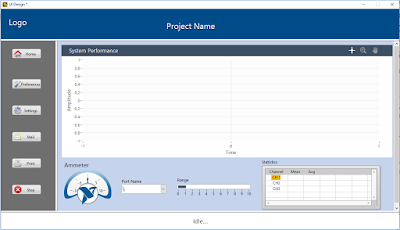

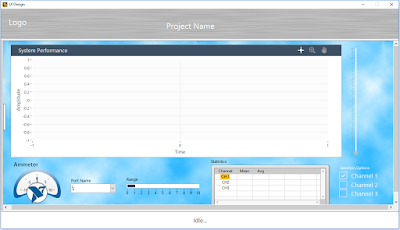

Remarkable post, the information you have mentioned is really knowledgeable and engaging for us, I really enjoyed reading it. Thanks for sharing. Custom UI UX Design Agency in USA
ReplyDelete